zencontrol are about to release their new customisable Smart Switch Display. The Smart Switch Display has a full-colour touch screen that fits into a standard C-clip plate. It has an anodised aluminium frame with a seamless glass front for easy cleaning and a proximity sensor for standby mode. The screen supports four pages of four buttons, with hundreds of selectable icons and custom labels that are programmable and definable through the zencontrol cloud.
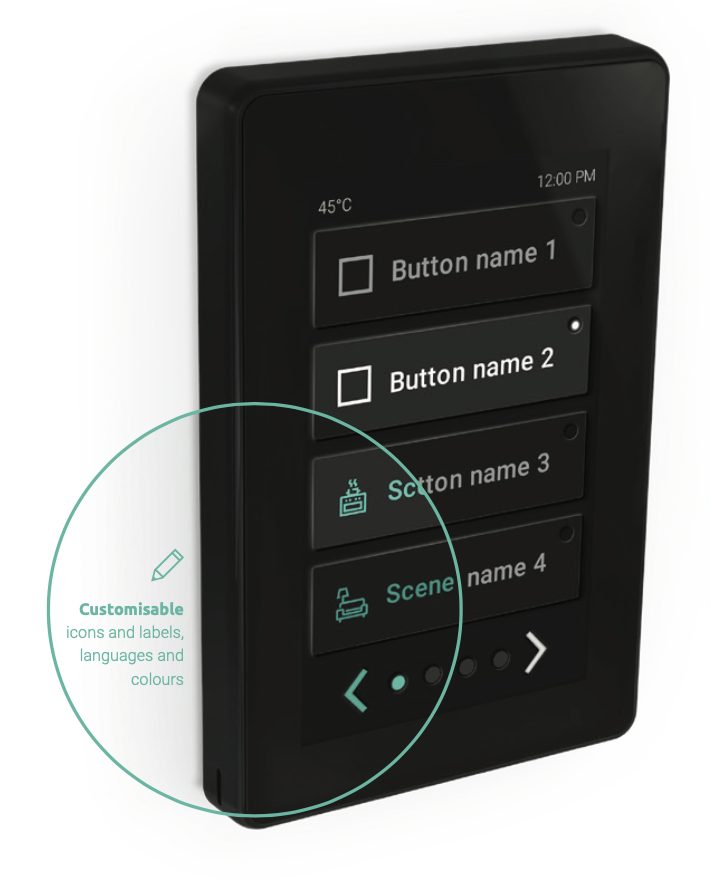
Features
Touch screen
The Smart Switch Display has multiple touch screen buttons, with sixteen possible buttons across four pages. The buttons can be customised to control DALI groups, DALI scenes, or custom sequences.
DALI-2 Open Standard Wireless
The Smart Switch Display will be available in wired and wireless variants. Configurable through the zencontrol app with Bluetooth, the wireless variants can run a small room with DALI devices in stand alone mode. The wireless protocol used, is the Australian Standards compliant DALI-2 wireless AS/NZS 62386-104.
Proximity Sensor
A proximity sensor on the display will put the switch into standby mode, to ensure that the switch won’t overnight a dark room’s such as bedrooms. Simply wave your hand in front of the display to light it up and use the switch.
Glass Front
The anodised aluminium frame and seamless glass touch screen give the device a professional look and feel.
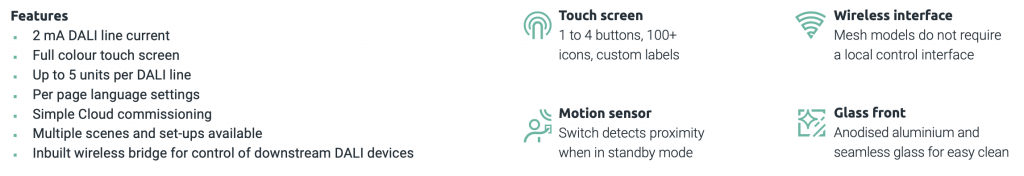
How is the Smart Switch Display Set Up?
Users of the cloud will notice a new “Touch Screen” configuration menu in the cloud. System’s integrators will use this page to set up the buttons, pages, and icons. As with all zencontrol products, the touchscreen’s are fully remotely programmable over the zencontrol cloud.
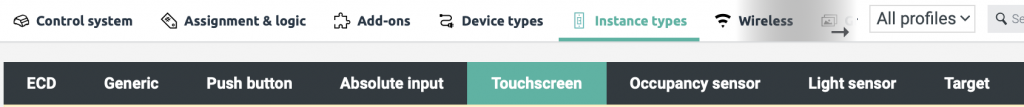
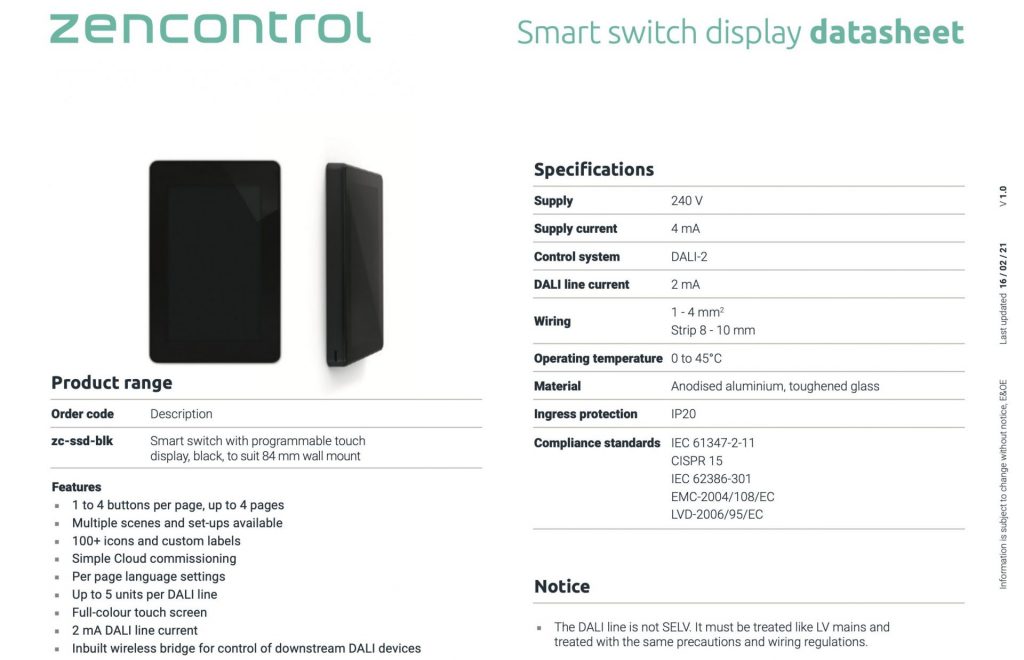
If you are interested in using the new zencontrol DALI-2 Smart Switch Display’s in an upcoming project, please contact Lumen Resources at info@lumenresources.com.au for pricing and availability.

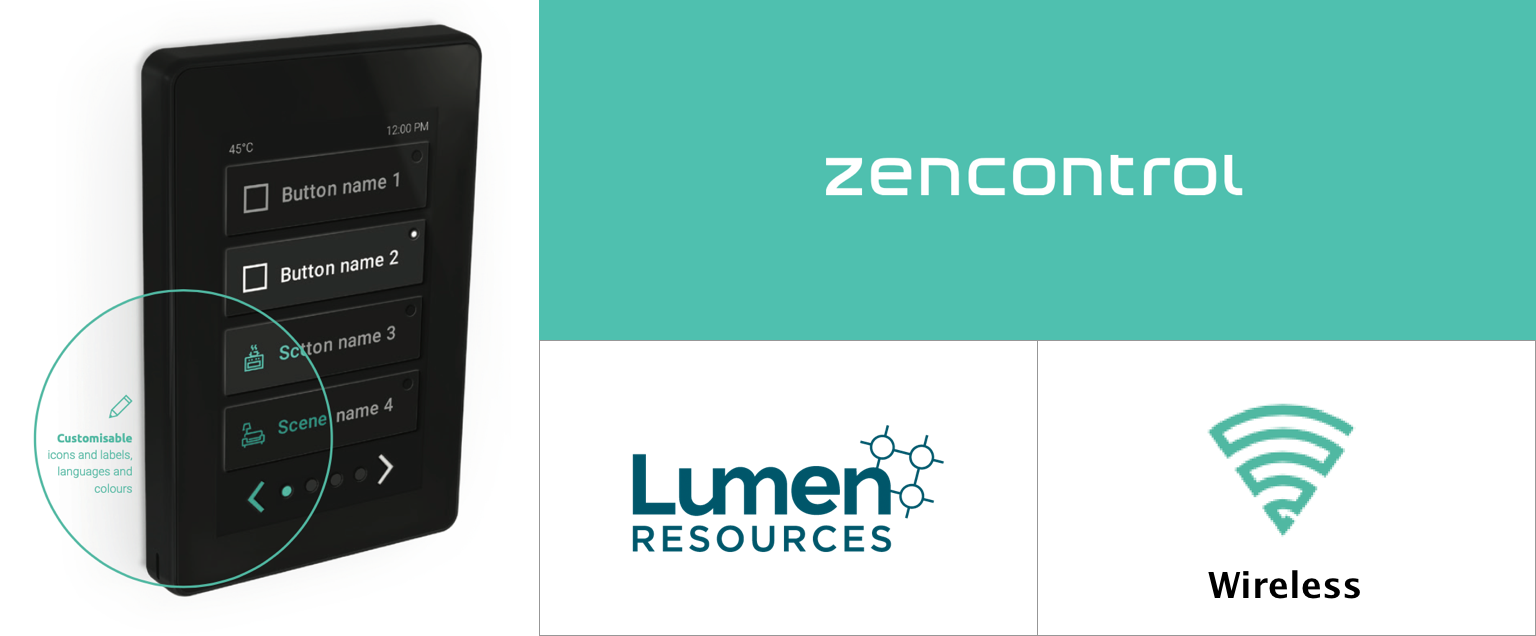
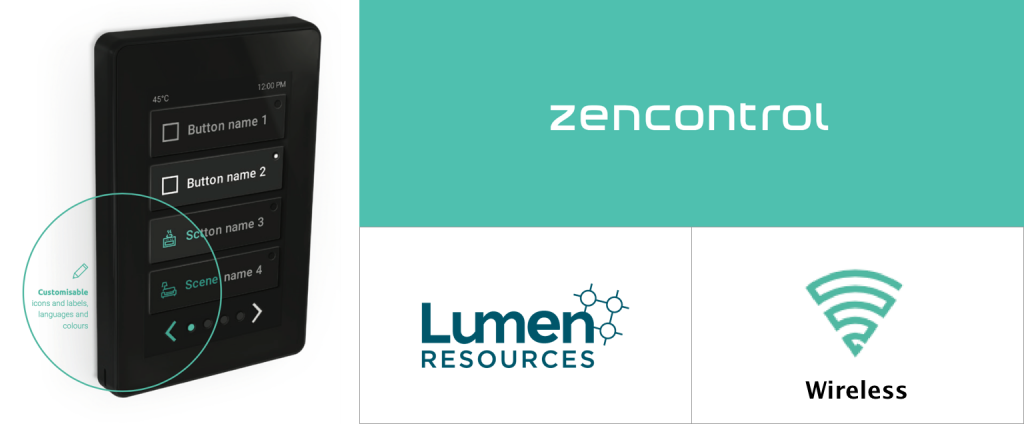
Please note, comments must be approved before they are published